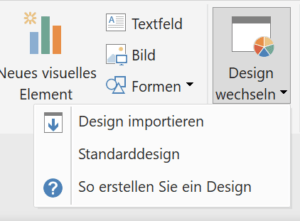Get your Power BI IBCS(R) Color Theme for free
The IBCS suggest that colors and fills should not be used for decorative purposes in the design of reports, statistics, and presentation materials. Instead, the use of colors and fills should only support the communication process, i.e. clarify the respective content. (R) IBCS.
Since the standard Power BI Theme is not fitting very well to the IBCS Standard, I quickly created a JSON File with the most important colors, which could look like this (expand):
{ "name":"IBCS",
"dataColors":["#808080", "#BFBFBF", "#8CB400", "#FF0000", "#AA8C00", "#0064FF", "#66A4FF", "#FF008C"]}
Get your free copy immediately with e-mail, your only seconds away…
Get your free copy immediately with e-mail, your only seconds away…
Requirement & detailed feature explanation: Power BI March 2017 Update
Direct download without registration here: IBCS(R) Color Theme Download
Power BI Community Themes Report Gallery
- Black is used for the display of actual data.
- Medium gray is used for the display of previous year data.
- White is used for the display of plan and budget data (outlined)
- Red is used for variances with negative impact and for negative highlighting.
- Green is used for variances with positive impact and for positive highlighting.
- Blue could be used for highlighting actual data
- Light Blue could be used for highlighting previous year data
- Purple could be used for highlighting plan and budget data
- Olive could be used for highlighting forecast data
Download the Power BI IBCS(R) Color Theme without registration: IBCS(R) Color Theme Download or create your own here.
Update 13.03.2017: Lars Schreiber hat sich dem Thema hier noch intensiver gewidmet.
Views: 4201